

Every modern business, regardless of size or industry, relies on data and technology to compete, scale, and evolve. But the systems powering that data—servers, applications, storage—can quickly become costly, rigid, or difficult to manage when hosted entirely on-site. That’s where cloud computing has fundamentally changed the game.
Instead of investing heavily in physical infrastructure, companies now tap into cloud platforms that deliver computing resources as needed. Whether you're launching a new product, managing remote teams, or scaling customer applications globally, cloud computing provides the flexibility to do it faster and more efficiently.
For decision-makers exploring digital transformation, understanding the different types of cloud solutions—and how they apply to your goals—is essential. From cost optimization to security to future-proofing, the right cloud strategy can create a lasting competitive advantage.
TL;DR — Key Takeaways
What Are Cloud Computing Solutions—and Why Do They Matter for Business?
Cloud computing solutions refer to a suite of services that deliver IT infrastructure, software, and platforms over the internet. Instead of owning and maintaining physical data centers, businesses can access servers, storage, databases, analytics tools, and more through remote providers on a pay-as-you-go model.
These solutions generally fall under key service categories such as:
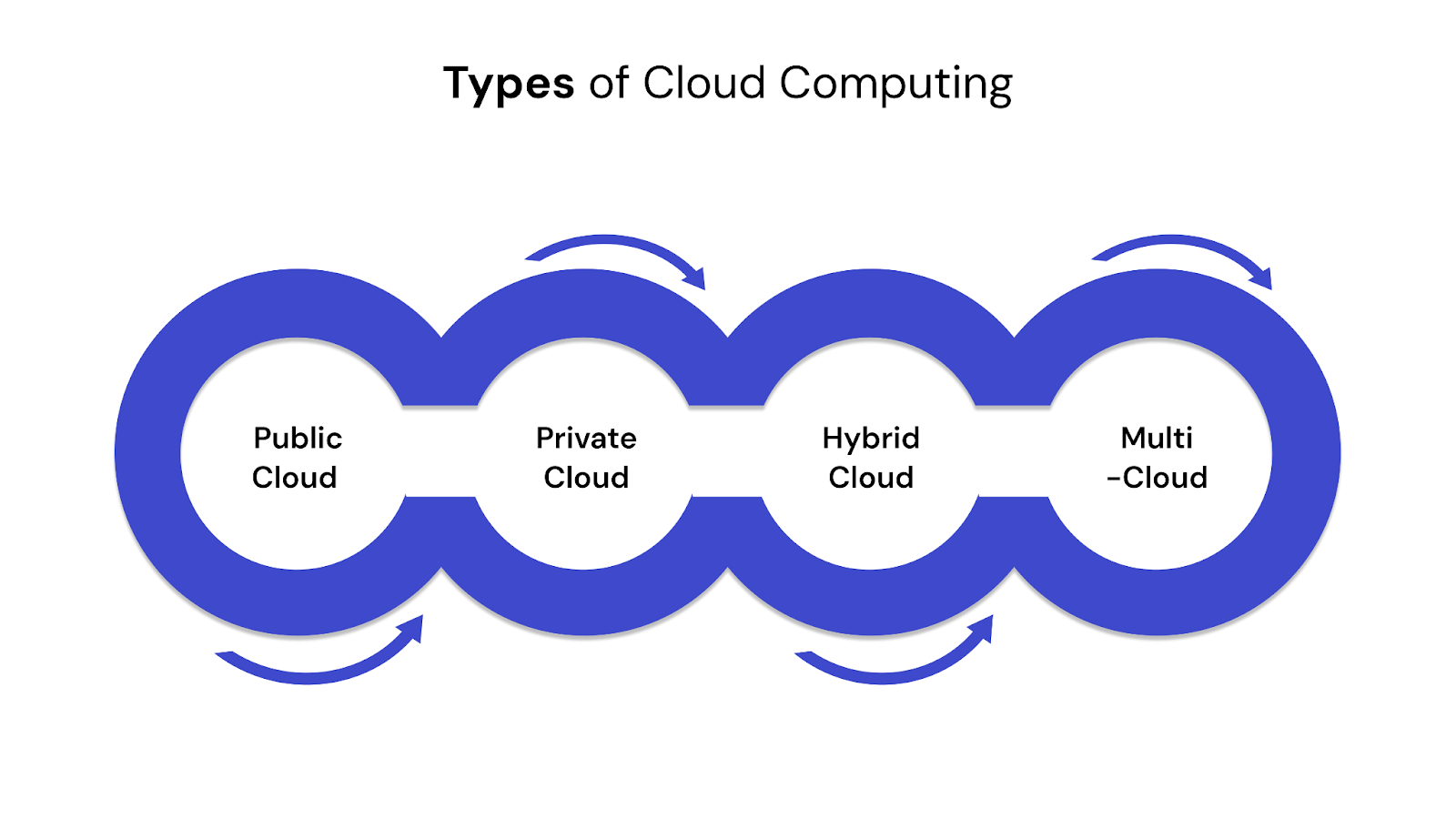
Choosing the right cloud deployment model is foundational to a successful cloud strategy. Each model—public, private, hybrid, and multi-cloud—has unique advantages, risks, and use cases.
The public cloud is a shared infrastructure managed by third-party providers like AWS, Microsoft Azure, or Google Cloud. These providers own and maintain the hardware and software, while users access resources over the internet.
A private cloud is dedicated to a single organization. It can be hosted on-premise or by a third-party provider but is not shared with other tenants.
A hybrid cloud combines both public and private environments, allowing data and applications to move between them as needed.
Cloud Bursting: A common hybrid technique where private cloud resources automatically offload to the public cloud during demand spikes—helping maintain performance without overprovisioning.
Multi-cloud refers to the use of two or more public cloud services from different providers (e.g., AWS + Azure). Unlike hybrid, which integrates private and public, multi-cloud spreads workloads across multiple vendors.
Quick Tip: A hybrid cloud focuses on integration between public and private clouds. Multi-cloud, on the other hand, emphasizes diversification across multiple providers. Some enterprises adopt both.
Read more about Multi-Cloud environments here.
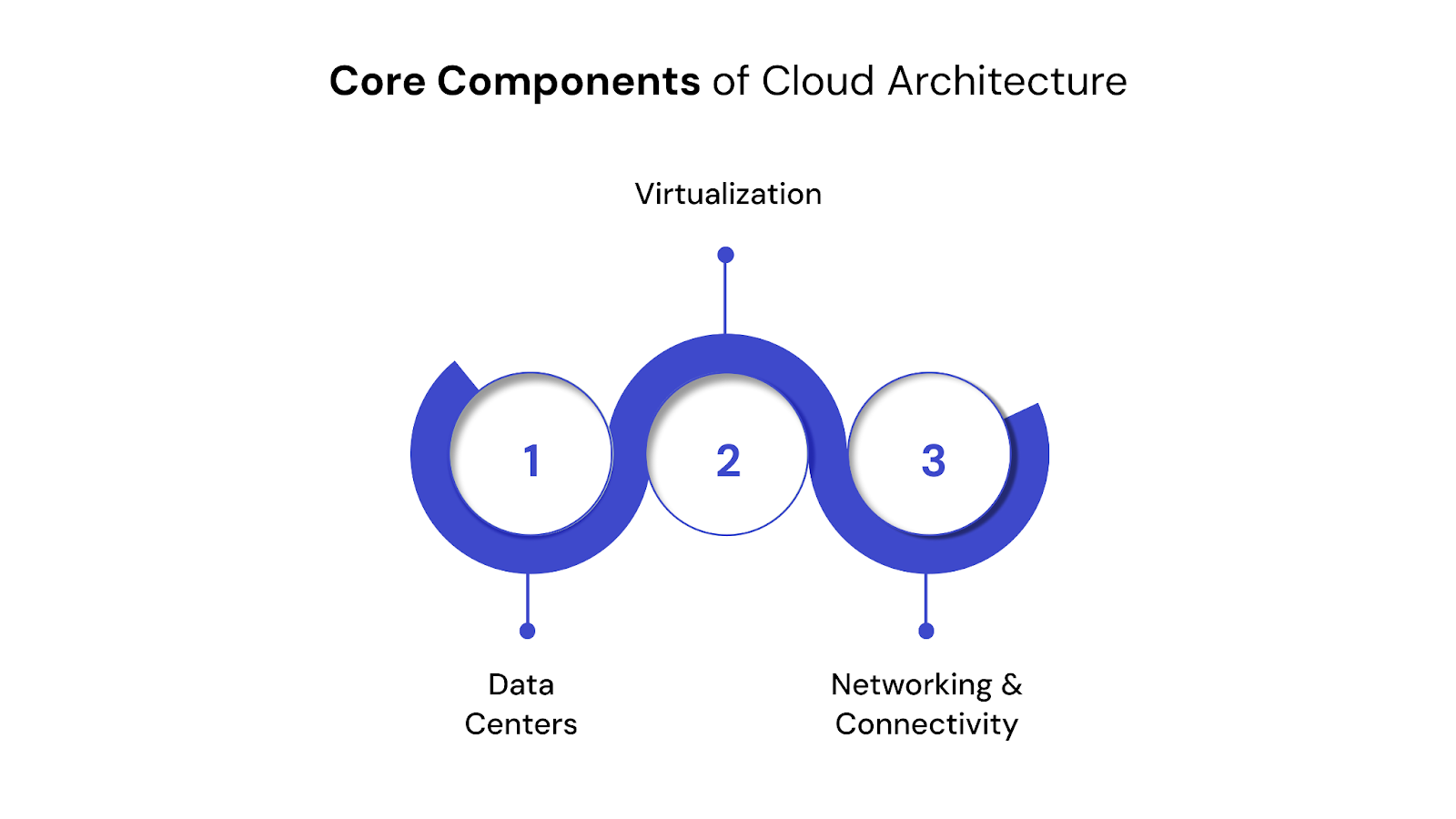
Behind every cloud service is a complex architecture that integrates storage, processing, and networking at scale. These components work together to deliver the seamless experience users expect from modern cloud services.
Here are the foundational elements that power cloud computing:
The backbone of any cloud system is the physical infrastructure—data centers operated by cloud service providers (CSPs). These facilities house the hardware (servers, storage systems, cooling, etc.) needed to deliver virtual services at scale. CSPs often distribute data centers globally to reduce latency and provide high availability.
Virtualization abstracts physical hardware into logical units—allowing a single server to run multiple virtual machines (VMs) or containers. This efficiency allows providers to optimize resource allocation and support flexible usage models.
Robust networking infrastructure connects users to cloud environments and supports internal communication between services. It includes:
Reliable networking is crucial for performance, availability, and security—especially in hybrid and multi-cloud environments.
Each of these components works together to support various cloud services—from hosting websites and running business applications to enabling real-time data analytics and AI workloads.
Cloud computing solutions are typically delivered in layers, each offering a different level of abstraction and management responsibility. Understanding these helps organizations choose the right approach for their needs.
IaaS provides the foundational building blocks of cloud computing—virtualized hardware, storage, and networking—on demand. Users manage the operating system, middleware, and applications, while the provider manages the hardware.
Best For: IT teams that want control over environments without hardware maintenance.
PaaS abstracts the infrastructure layer and provides a development and deployment platform. Developers can build, run, and manage applications without dealing with OS-level concerns or hardware.
Best For: Developers focused on building apps quickly with minimal infrastructure overhead.
SaaS delivers fully managed applications over the web. Users interact with the app via browser or API, while everything else—security, storage, updates—is handled by the provider.
Best For: Businesses seeking ready-to-use applications without any infrastructure management.
FaaS, often considered part of “serverless” computing, allows developers to write and deploy individual functions triggered by specific events (like HTTP requests or file uploads). You pay only for the execution time.
Best For: Teams needing microservices or automated workflows with minimal infrastructure management.
Choosing the Right Model:
IaaS offers control, PaaS offers speed, SaaS offers simplicity, and FaaS offers automation. Most modern organizations use a combination of these models depending on workload type and team responsibilities.
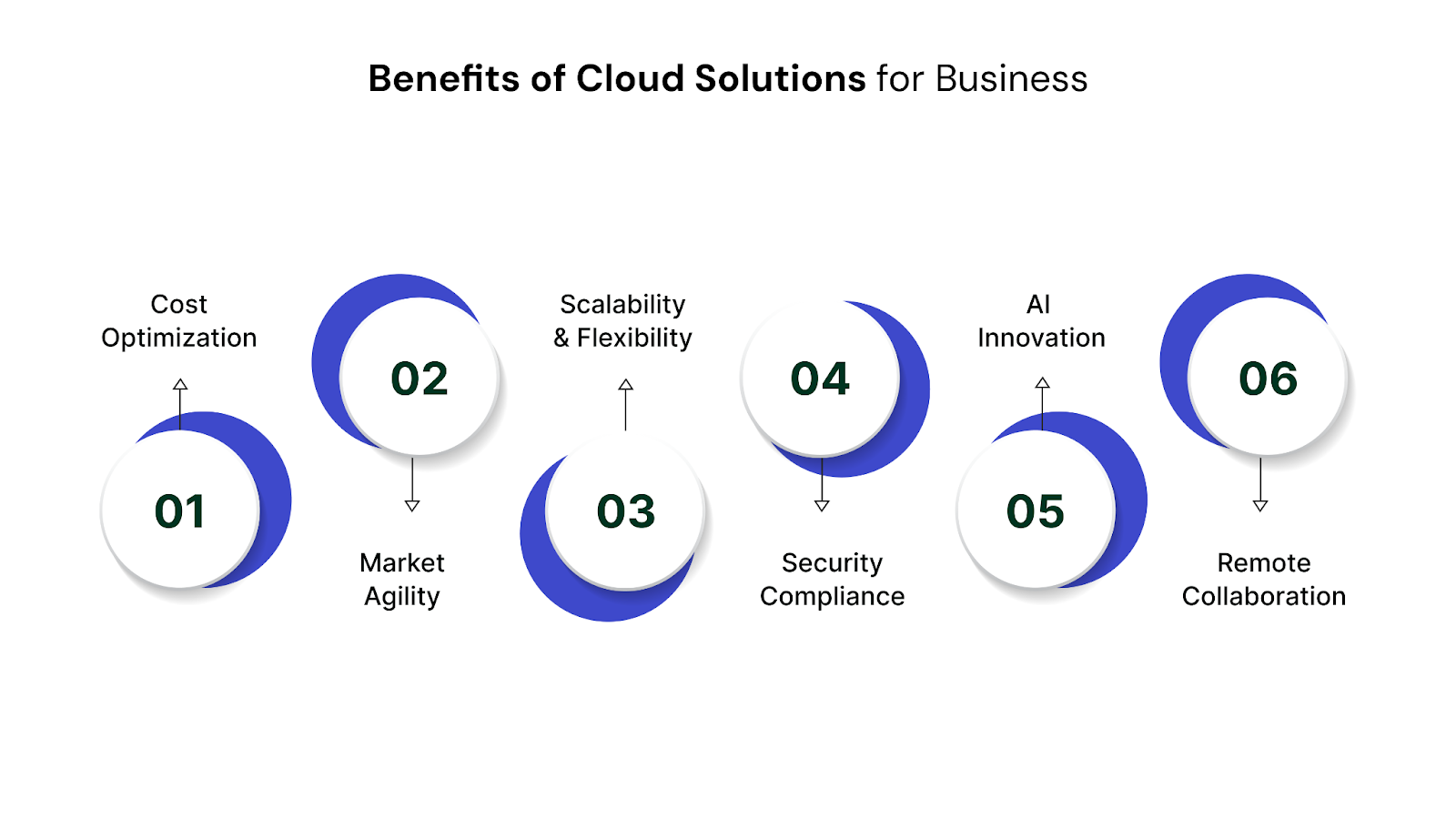
Cloud solutions are strategic enablers of growth, resilience, and innovation. From operational agility to cost savings, businesses are adopting cloud computing to stay competitive in fast-changing markets.
Here are the most impactful benefits:
Cloud platforms eliminate the need for large upfront investments in hardware, data centers, and IT maintenance. With pay-as-you-go and subscription-based models, companies can better align IT spending with usage and avoid overprovisioning.
Cloud solutions significantly shorten the time required to deploy new applications, roll out updates, or enter new markets.
Whether you’re scaling up during a product launch or down after peak demand, cloud solutions offer near-instant resource elasticity.
Contrary to early myths, cloud providers now offer advanced security frameworks—often more robust than traditional setups. Security tools and best practices are embedded into the platform.
Cloud computing gives teams access to emerging technologies like artificial intelligence, machine learning, and real-time analytics—without the need to build these systems from scratch.
Here’s a practical guide to deploying generative AI in your cloud stack.
Cloud platforms support remote teams, cross-functional collaboration, and real-time file sharing—especially critical in hybrid work environments.
Cloud also enables business model innovation, such as subscription-based services or hyper-personalized customer experiences.
Related Reading from QuartileX:
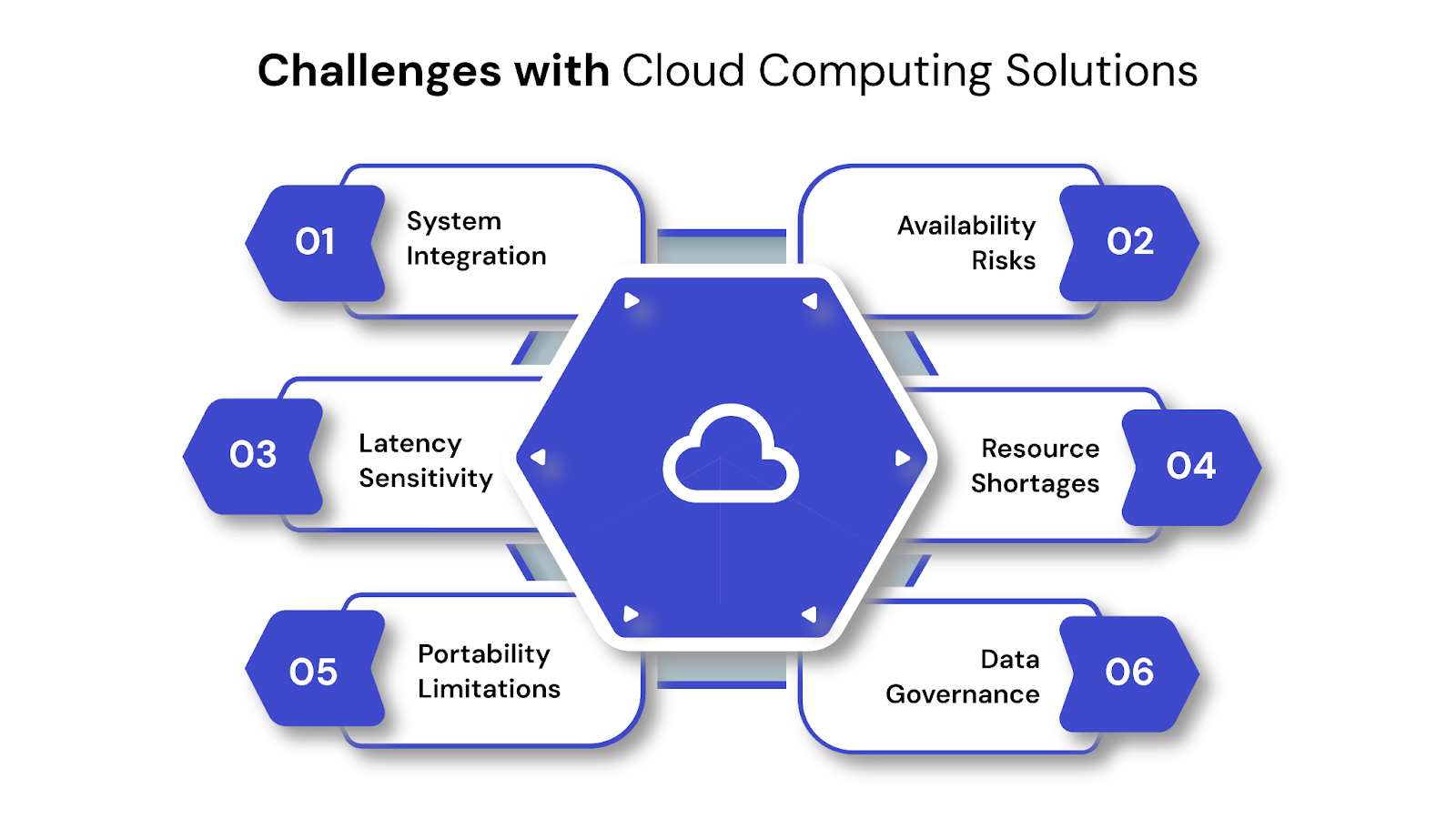
While the benefits of cloud computing are compelling, businesses often encounter obstacles that can limit performance, increase risk, or inflate costs—especially if cloud strategies aren’t well-planned.
Here are some of the most common challenges organizations face:
1. Integration Complexity Across Systems
Many businesses operate with legacy systems that aren’t cloud-ready. Integrating cloud platforms with existing tools, databases, or workflows often reveals compatibility issues.
2. Reliability and Service Availability Risks
Cloud providers do experience downtime. Whether due to regional outages or service-specific issues, your application’s availability is partially dependent on your provider’s reliability.
3. Network Dependency and Latency Sensitivity
Cloud performance hinges on strong internet connectivity. In remote or bandwidth-limited locations, cloud-based applications can suffer.
4. Skills Gaps and Resource Shortages
Implementing and managing cloud infrastructure requires specific skills—from cloud architecture to DevOps to security. Many organizations lack in-house expertise.
5. Vendor Lock-In and Portability Limitations
While public cloud providers offer powerful features, they can also tie you into proprietary ecosystems.
6. Compliance and Data Governance Challenges
Especially in regulated industries, cloud deployments must meet strict compliance and data governance standards.
Key Takeaway: Most cloud challenges don’t come from the technology—they stem from planning, execution, and misalignment with business goals.
At QuartileX, we provide cloud services that are built to address the practical challenges that companies face across strategy, execution, and scaling.
Whether you're modernizing infrastructure, migrating applications, or building hybrid environments, our tailored approach ensures your cloud solutions are aligned with business outcomes—not just technical checklists.
Also read: Data Migration Resources, Tools and Strategy: Ultimate Guide 2025
Also read: Maximize ROI: Cloud Optimization Strategies That Work
🔗 Learn more: Multi-Cloud Strategy: Master Your Cloud Future
Cloud computing has become a strategic lever for growth, agility, and innovation. Whether you're deploying scalable infrastructure, launching AI-driven applications, or optimizing costs across multi-cloud environments, the right cloud solutions can unlock serious value.
By understanding the different cloud models (public, private, hybrid, multi-cloud), key service layers (IaaS, PaaS, SaaS, FaaS), and emerging trends, companies can craft a strategy that’s tailored, resilient, and future-proof.
Ready to Transform with QuartileX?
At QuartileX, we deliver cloud solutions that are:
Whether you're modernizing legacy systems, optimizing multi-cloud environments, or scaling new digital initiatives, our team is ready to help.
Talk to our experts to map out a cloud strategy that delivers real results.
Yes, cloud computing is often more accessible for small businesses and startups due to its pay-as-you-go pricing, zero upfront infrastructure costs, and scalability. It allows growing teams to focus on product and service development without managing hardware.
Virtualization refers to creating virtual machines or environments on a single physical system. Cloud computing uses virtualization but adds remote delivery, scalability, automation, and service models (IaaS, PaaS, SaaS) to provide computing over the internet.
Yes. Many companies adopt a hybrid cloud approach where mission-critical or sensitive data stays on-premise while less sensitive or scalable workloads move to the cloud. This allows gradual migration and risk control.
Cloud security depends on how well you configure and manage access. Major providers offer encryption, identity and access management (IAM), compliance certifications, and DDoS protection—but you are responsible for securing your workloads and user data.
Unexpected costs can come from overprovisioned resources, data egress charges, underutilized instances, or lack of cost monitoring. Cloud cost optimization tools and managed services help avoid budget overruns.
Cloud migration timelines vary based on complexity, data volume, dependencies, and the chosen model (lift-and-shift vs. rearchitecting). Some workloads migrate in days; enterprise-scale projects can take months with planning and testing.
From cloud to AI — we’ll help build the right roadmap.
Kickstart your journey with intelligent data, AI-driven strategies!